I recently invited a friend to participate in a conversation and was told that Bitdefender is blocking the site on virus grounds. I would ask if anybody else had this issue, but obviously, people who are using Bitdefender would not be able to read this question..
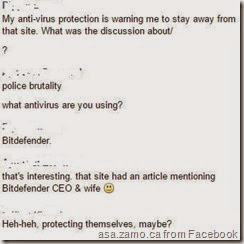 My friend is a criminal lawyer and we have similar views on police brutality. In my previous article on Dr Simona Tibu and what she had to endure, I discussed this matter with Krossfire and was curious how my (lawyer) friend saw this. My friend told me, however, that he cannot access it:
My friend is a criminal lawyer and we have similar views on police brutality. In my previous article on Dr Simona Tibu and what she had to endure, I discussed this matter with Krossfire and was curious how my (lawyer) friend saw this. My friend told me, however, that he cannot access it:
- Z: I was having a conversation on police violence with someone and was curious what do you think?
- friend: My anti-virus protection is warning me to stay away from that site. What was the discussion about?
- Z: police brutality. what antivirus are you using?
- friend: Bitdefender.
Obviously, I don’t tell my friends about my sites; I prefer to keep things strictly related to ideas and if they read anything, judge it based on its face value and not on who wrote what. Also, this site features AdSense – there’s no way Google would allow Adsense on a site distributing malware.
I tried to find a list of Bitdefender blocked sites, but could not find it. I’ve found instead instructions on what to do:
Bitdefender offers a secure web browsing experience by filtering all web traffic and blocking any malicious content. However, it is possible that Bitdefender considers a safe website or online application as unsafe, which will cause Bitdefender HTTP traffic scanning to block them incorrectly.
Should the same page or application be blocked repeatedly, they can be added to a whitelist so that they will not be scanned by the Bitdefender engines, thus ensuring a smooth web browsing experience.
To add a website to the Whitelist, follow these steps:
- Open the Bitdefender window.
- Access the Protection panel.
- Click the Web Protection module.
- In the Settings tab, click the Whitelist link. A new window will appear.
- Provide the address of the blocked website or online application in the corresponding field and click Add.
- Click Save to save the changes and close the window.
Only websites and applications that you fully trust should be added to this list. These will be excluded from scanning by the following engines: malware, phishing and fraud.
I opened a ticket with BF, will updated this article when / if I get a response.
Aici vei găsi ştiri inedite, articole hazoase, perspective originale in politică, societate, economie şi relaţii interumane. QUESTIONS (Intrebări)? We got Answers (Răspunsuri există)!













